Taking Steps to Find a New Job
This scenario-based walkthrough guides job seekers through different things to do to help find a job. The suggested steps are inserted into an interactive module asking what you, the viewer, would do in the given situation. The result is determined by the choice made.

Problem and Solution
It is often difficult to organize and find a job. There are many ways to go about it, but the consistent question is ‘how do I do it?’ Based on guidelines found on a career help site, TheBalanceCareers.com, this walkthrough gives a proposed path with scenarios in preparing oneself to find a job. Positive results and negative consequences shown here may or may not be shared by all, but the scenarios here serve as examples of the directions to take.
Process
To complete this project, a scenario of finding a job has been identified as forever present. To find a job, certain steps must be taken.
I researched and found a web site, The Balance Careers, giving advice about taking steps to finding a job.
An article expertly suggested not only steps to be taken during a search, but also consequences if these steps are not followed well.
In the next step I identified the tools to use to effectively do complete my project.
These include Articulate Storyline, Adobe Photoshop, Illustrator, and Microsoft Word for write ups. I then constructed a timeline
to follow and manage the project and ensured myself a comfortable working space to work effectively.
Once the tools and space were set, I was able to create the storyboard to serve as a guideline, followed by the mockup to have
a solid look and feel of the project before proceeding. Once this was achieved, final development was done.
Text-Based Storyboard
In creating the storyboard, I closely reviewed the material, and extracted each action to be taken. I identified both the respective positive and negative result for each of the actions and placed them within the scenario to show what could happen upon making each choice. Each result also contains a matching image to give visual representation of the choice made.
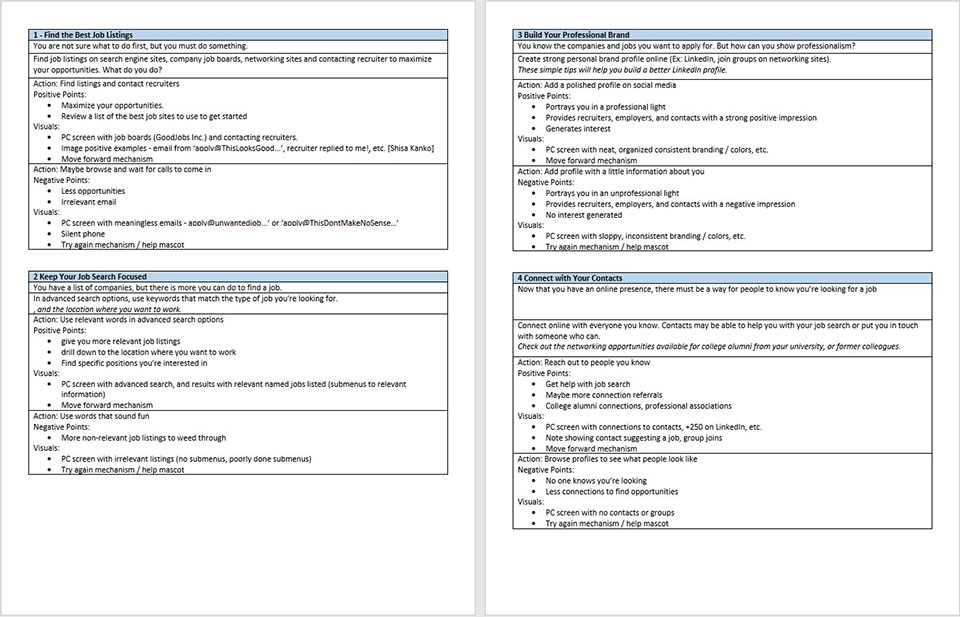
Visual Mockup
Several iterations were explored to come up with a simple way to step through the scenario. Since searching for a job can be stressful, it was decided that the navigation should remain simple to prevent any form of analysis paralysis. Also, a blue theme was chosen because it is a color typically used for call to action.
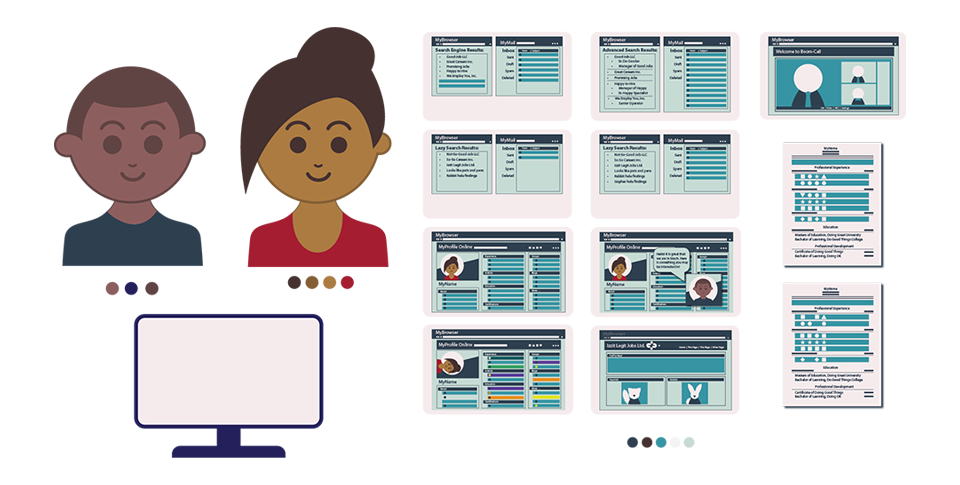
Development
I used Adobe Illustrator to create the characters, computer assets and mockups for the experience, while often using Photoshop to make any necessary post-tweaks to exported images. I used Microsoft Word to write the text-based storyboard, followed by development in Articulate Storyline to iterate and create interactive mockups and build into the final project.